5 Simple Ways You Can Improve Your Personal Cybersecurity

Being online has become an essential part of our everyday lives – messaging friends, working remotely, shopping online, streaming movies. Whilst we understand the importance of having a presence online, we also need to be very conscious of the risks that come with being online.
October marks cybersecurity awareness month, and below are a few simple steps you can take to maximise your personal cybersecurity from wherever you are.
1. Use a few different strong passwords
It’s important to create varying passwords for each of your online accounts (from your social media accounts such as X (formerly Twitter) and Instagram, your personal/work emails, to your favourite streaming platforms like Netflix.
If you are guilty of only using the same one password across the board, you may want to rethink this. The danger with using the one password for everything is that if a hacker figures out the password to one of your accounts, they then will have access to all of your accounts. When this happens, they can see your private information, can message people pretending to be you, and they can even change your password so you can’t access your own account anymore.
To overcome this risk, create multiple different passwords (i.e., a different one for each account if you can), and to try make these passwords tricky and unique. Your passwords should contain a combination of special characters, upper and lowercase characters, and numbers to make them stronger.
2. Implement two-factor authentication
To create that extra layer of security against hackers, it’s recommended to create a two-factor, or even multi-factor authentication. This is where, in addition to logging into your account (with the usual username and password), a code is then also sent to your email/phone for instance, to verify that the person logging into the account is really you.
Although this extra step might seem like a bit of a pain, it’s worth it for that added sense of reassurance in knowing that your accounts and information is a lot safer. A lot of companies now allow you to create a two-factor authentication, such as Google, Instagram and Facebook for instance.
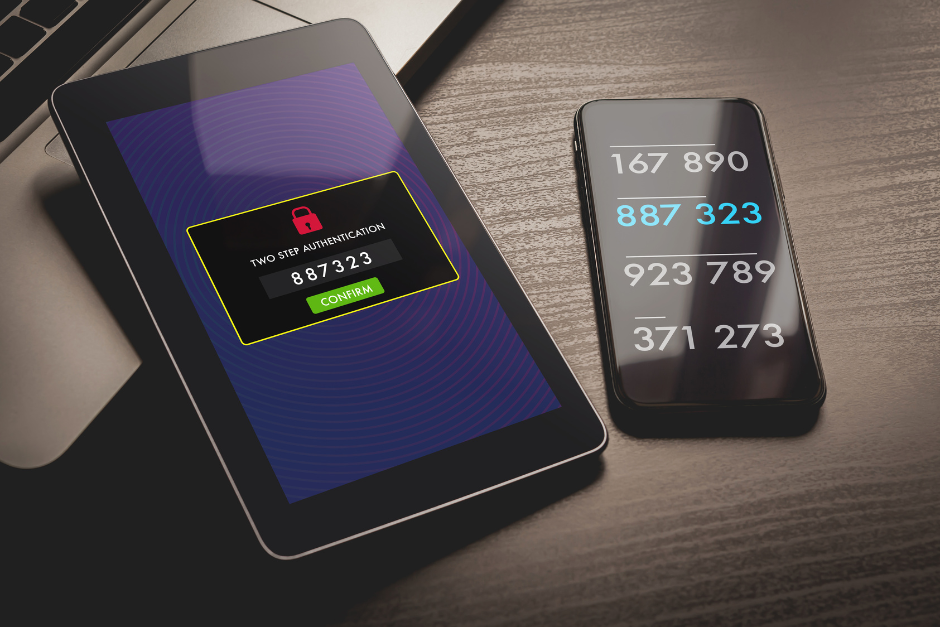
3. Keep your devices up to date
We’ve all received the notifications which pop up on our screens, asking us to install the latest updates on our device. These notifications can be easy to ignore, but it’s wise to pay attention to these and to get updates installed as soon as possible. The upgrades that become available are there to protect your device and make it more difficult for cyber-attacks to happen to you, so why wouldn’t you want to update asap?
An easy way of getting the latest updates installed, without you having to lift a finger, would be go into the settings of your device and click the setting which allows automatic updates to occur.
In terms of what software’s to have installed, first and foremost it’s a good idea to have your device’s firewall switched on. On top of this, getting an antivirus software installed is key, as it works to block malicious viruses and hackers to gaining access to your information and data. McAfee or Nortons are popular choices of antivirus software’s you could choose from.
4. Use a VPN (Virtual Private Network)
Have you ever been out and about and decided to use the free Wi-Fi in a shopping centre/café? You might want to think twice before doing that again. Whenever you connect to a Wi-Fi network that you aren’t familiar with, you are at risk of a security breach. For instance, someone else using the same public network as you may be able to view your data and take your personal information for their benefit.
This is why it’s advised to get a VPN (virtual private network) instead, to make sure you always have a secure network accessible to you. Many companies today ensure their employees are connected to their VPN to protect from cyber-attacks, so why not protect yourself too when at home or out and about?
5. Think before you click
You may have heard of the term ‘phishing’ before, but if you haven’t, it’s one to get familiar with. Phishing involves a scammer posing as a legitimate company with the aims of obtaining data from an individual. Nowadays, phishing attempts have become more sophisticated than ever, making them much easier to fall for.
Here are a few things to look out for when trying to identify whether a text/email could be a scam:
- The email address: is the email address unusual looking? Have you received emails from this individual before?
- The phone number: is this number one you recognise? Is it the same as the company’s official phone number?
- Is there a link included?: Never click on a link included in a text message/email without verifying from the company that it is legitimately sent by them.
- What is the email/message saying?: Typically, scammers will send a message that seems urgent, which could say that there has been fraudulent activity/suspicious activity related to your account.
If in doubt, always double check. For instance, if you receive an unusual text from your bank, visit your local branch or call their official phone number to discuss the email with them. They can help to confirm or deny whether it was sent by them.
What broadband network you use matters too
Fibre broadband is recognised as less vulnerable to cyber-attacks relative to older networks such as copper or cable. While no network is bullet proof, if you can access fibre broadband at your home or work it makes sense to make the switch.
To find out whether SIRO’s 100% fibre broadband is available to your home search your Eircode today.
