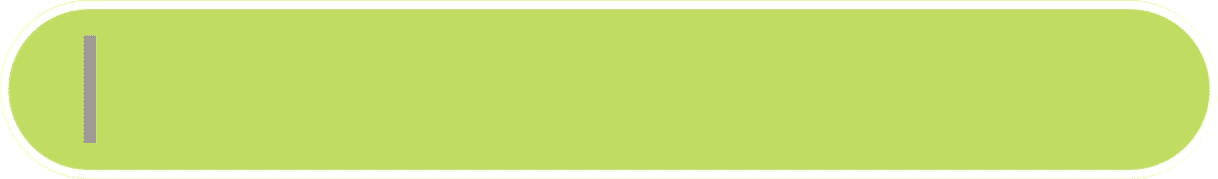

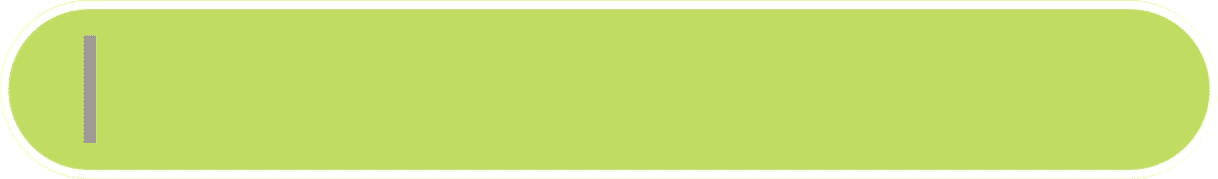

Working from home can raise some challenging questions. Do you dread having a video call because you know you’ll be dropping in and out? With SIRO, you get the speed and reliability of 100% fibre, so you don’t have to keep apologising to your client for missing half of the video call.

What do you need for a home workout? A mat, some water, not having kids around and 100% fibre broadband. SIRO broadband ensures you can connect to your favourite fitness guru and livestream with no buffering or lagging on any device.

In this unprecedented time, staying in touch virtually has become the only way to stay in touch. SIRO offers the bandwidth of gold-standard 100% fibre technology and the reliability of the ESB network, so that even when you’re stuck at home, you can stay connected to the world.

We need to stay apart, but it doesn’t mean we have to BE apart. SIRO ensures a constant uninterrupted stream of data on all devices and applications, enabling you to send your own virtual uninterrupted stream of love, be it via WhatsApp, Skype, Zoom or FaceTime.

























Virtual Background functionality available via Zoom Desktop apps & iOS only, Android is not available yet.
1. Be aware of your video settings. Check if your microphone is muted before delivering a two-minute monologue that no one will hear.
2. Look into the camera instead of looking at yourself talking on the computer screen.
3. If you’re in a group call without video, introduce yourself before you talk. Consider something like “Hi it’s Jim, I have a question.”
4. Try to set up calls outside of the internet rush hours, to ensure your line or quality won’t drop.
5. Try sitting by a window to ensure you are getting natural light into the shot so people can see your face.